Remote Work Usb Redirector Customer Modeule Connection Manual.
Remote Work Usb Redirector Customer Modeule Connection Manual.
This Manual For Samsung FRP / NETWORK Unlock / Demo / Xiaomi / Nokia
Download and Open -> Usb Redirector Customer Modeule V1.9.7

Click Next
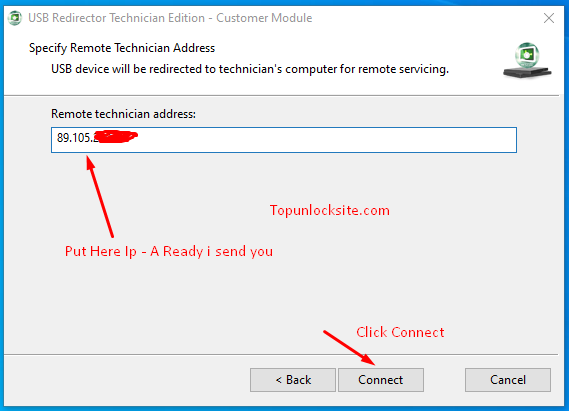
Put Here Remote Ip and click Connect
For My IP use -> Contact Me WhatsApp
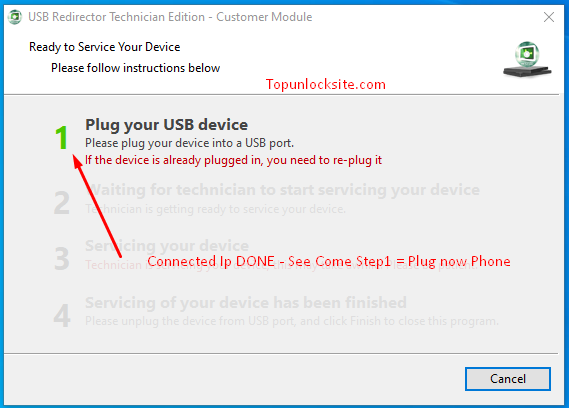
If connected Success you will see Step1
Now Please Connect your Device / Phone
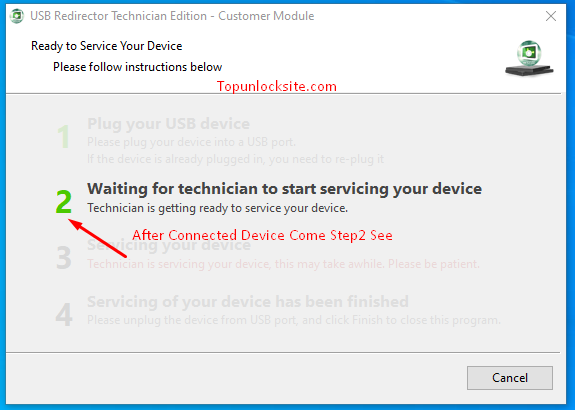
After Success Connected Device/Phone You will See Step2
Now Open Your pc Browser Go https://ping.eu and find your ip

Find your Ip and Send me
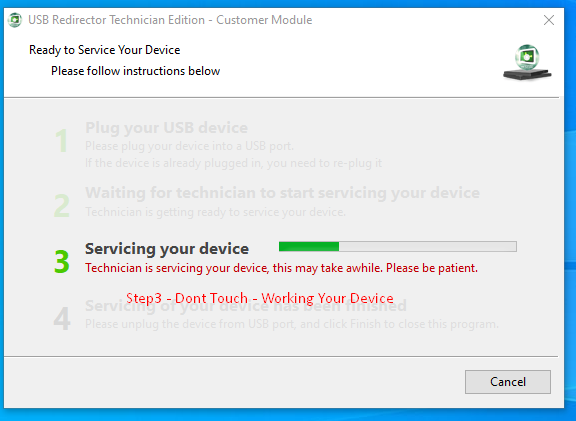
Our Panel Detect your Ip & device then you will see Step3
Dont touch wait for finish
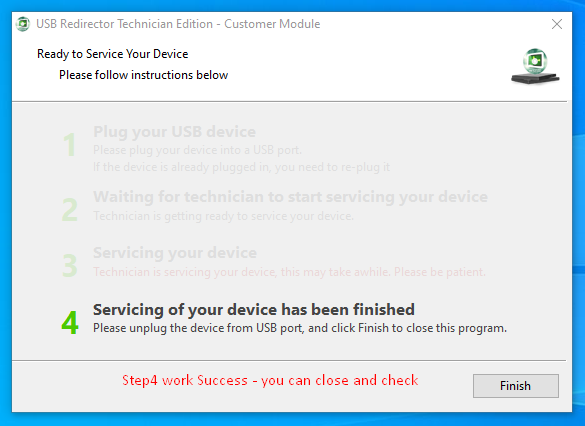
If you See Step4 -> your Working success now close and check your device
best regards,